Delete a Chaos experiment
If required, it is possible to delete a chaos experiment schedule that you no longer wish to run against your application.
note
This also means that all the runs corresponding to that chaos experiment will also be deleted.
Before you begin
You can learn about the concept of chaos experiments here and how to schedule your first chaos experiment here.
1. Go to the chaos experiments sections
In the Chaos experiment page, go to the specific experiment you wish to delete:
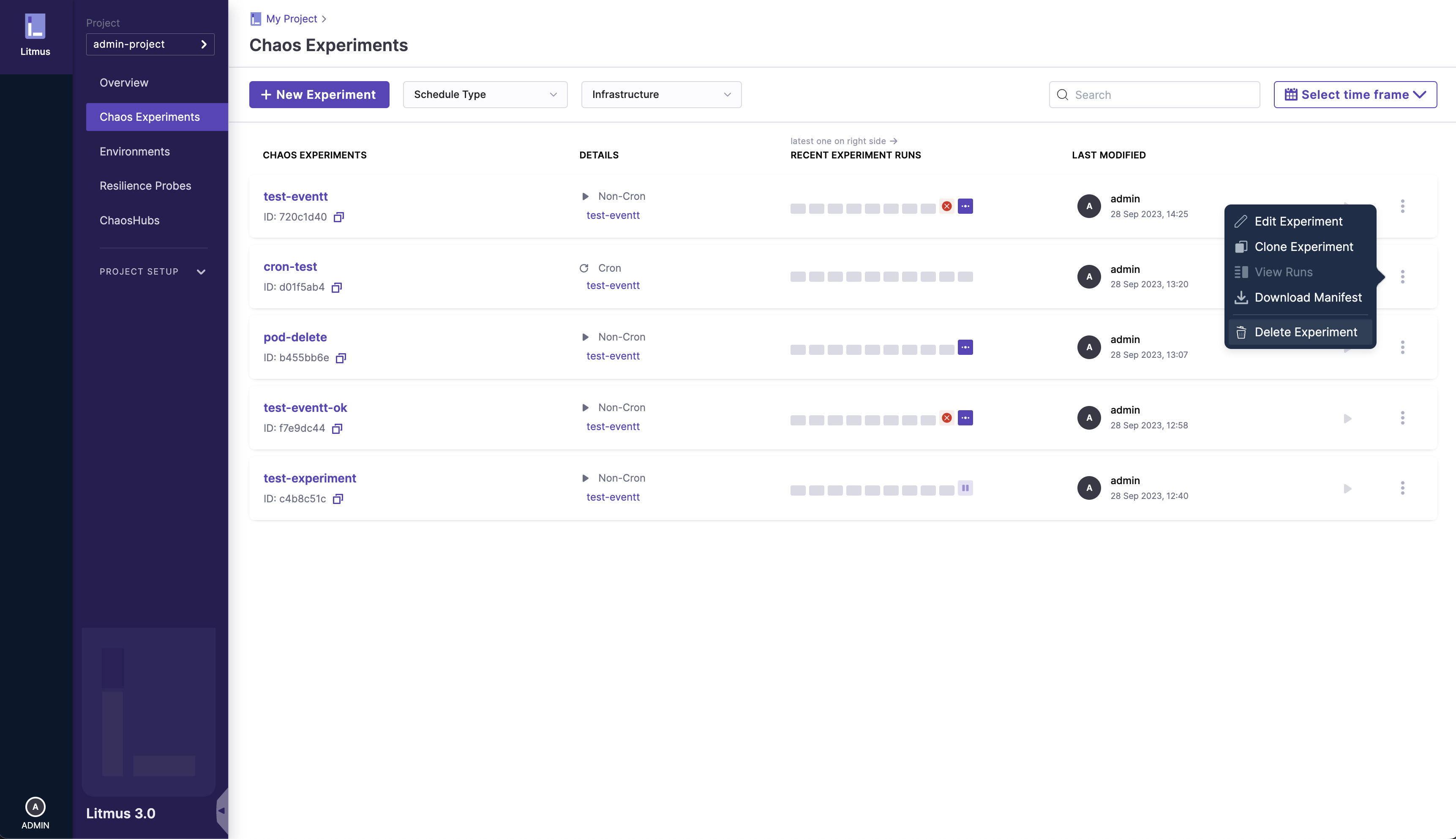
2. Click on the Delete experiment option
After opening the options menu and clicking on the Delete experiment option, you'll see a prompt in order to confirm your action. Please ensure that you want to delete the selected chaos experiment and click the Confirm button:
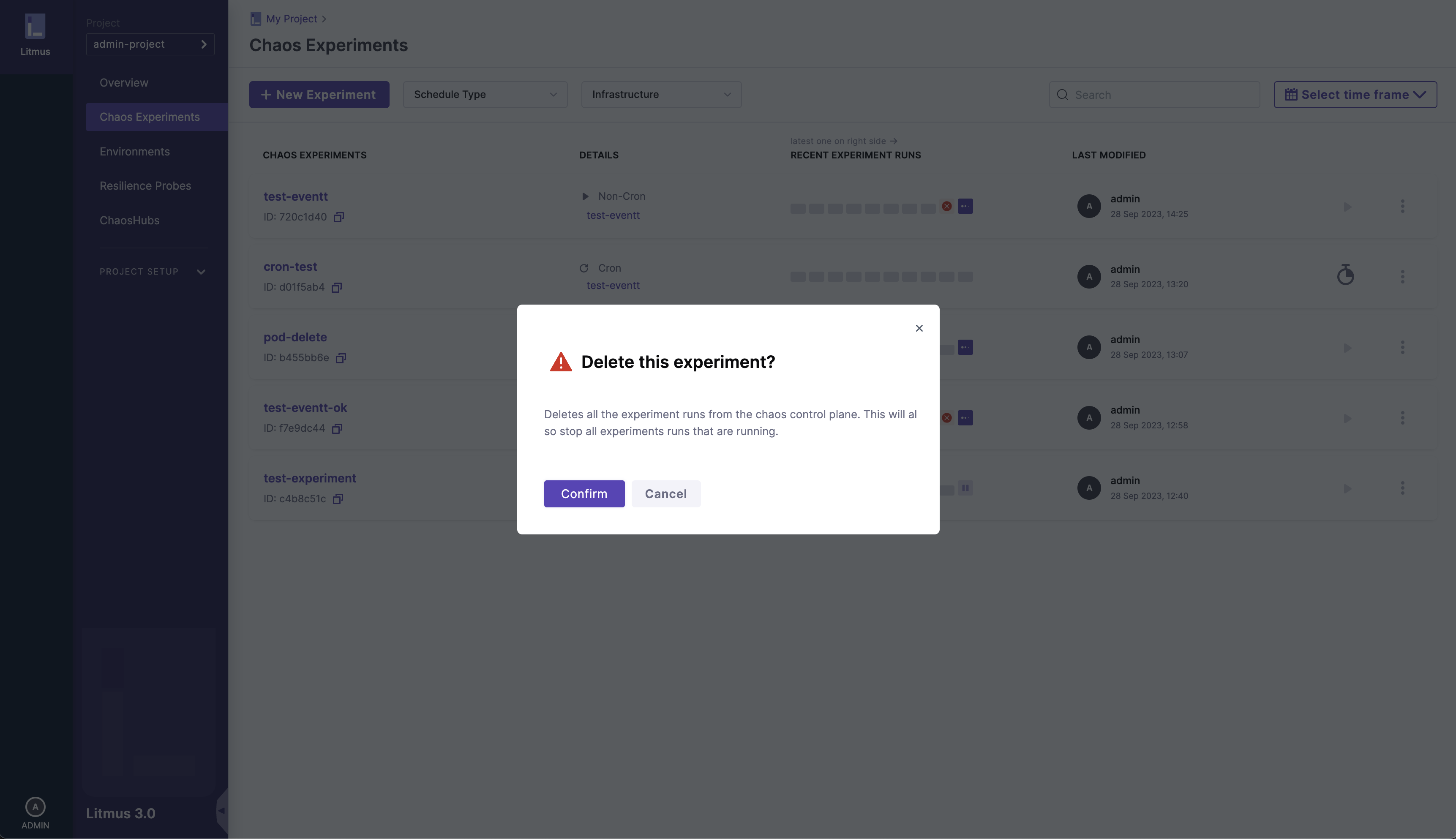
3. The Chaos experiment has been deleted
You will observe that the chaos experiment no longer appears in the list of schedules and has been removed.
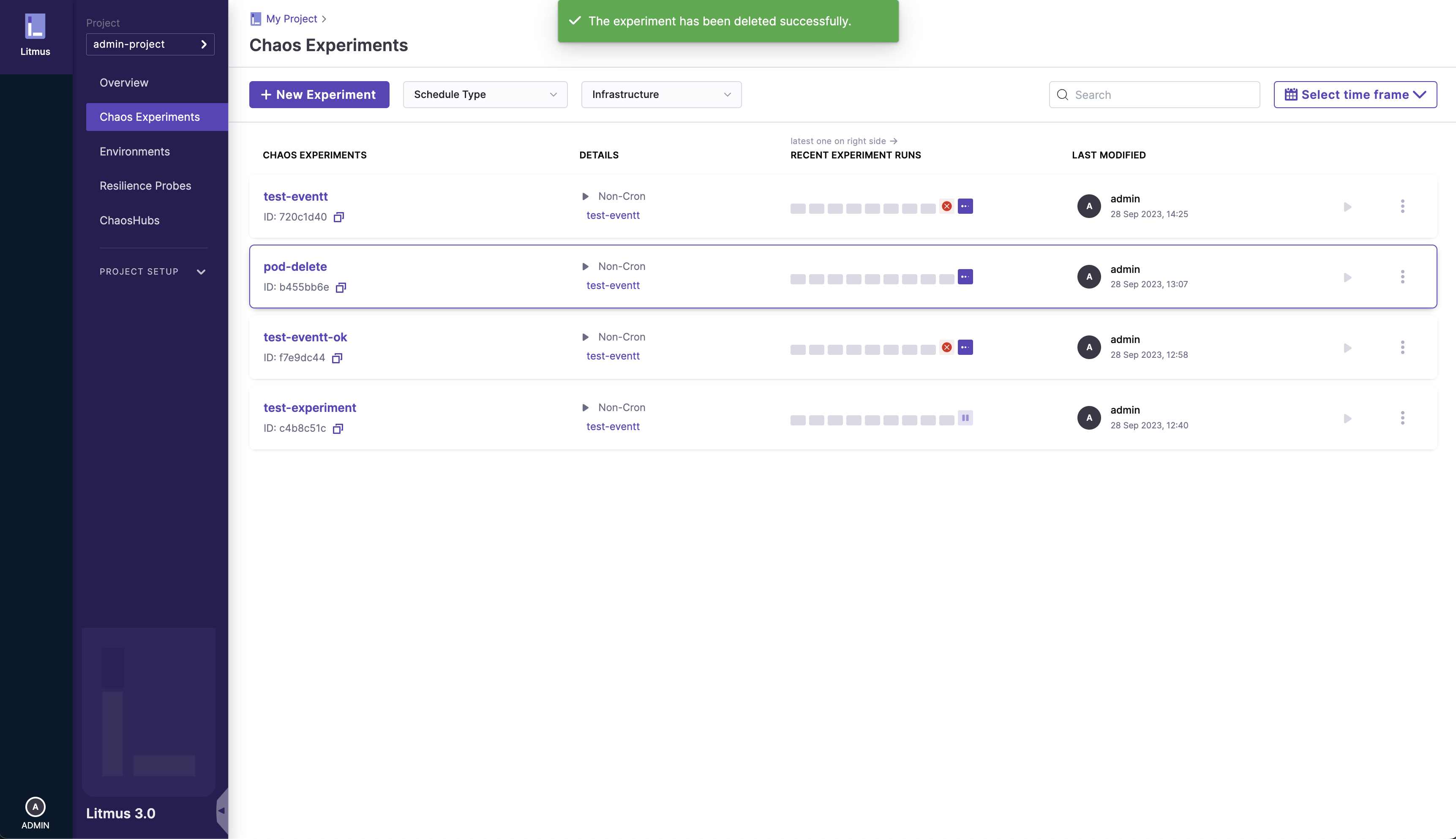
As stated above, the runs have been removed as well.