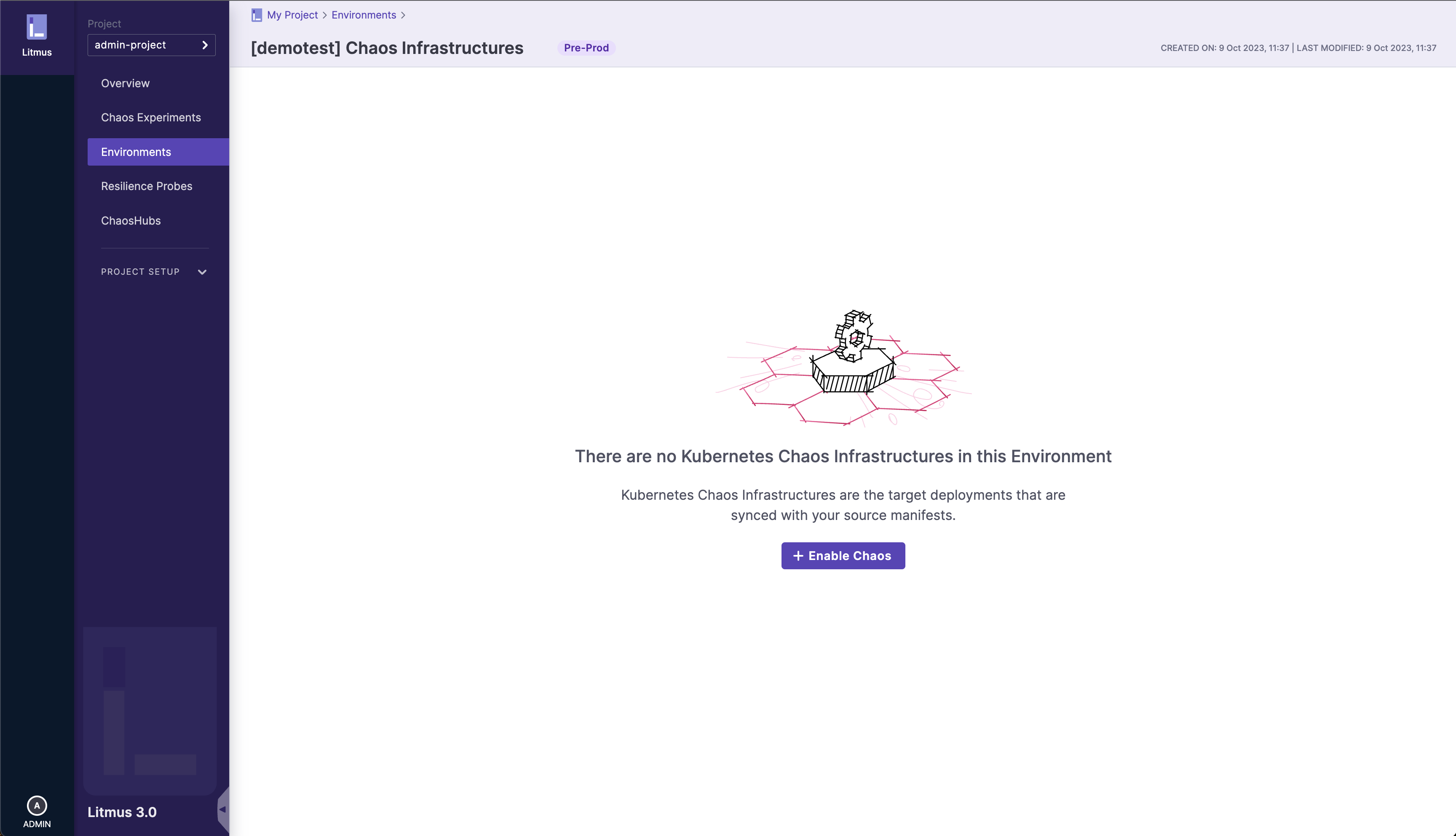Delete an Infrastructure
1. Go to the Infrastructure section
Navigate to the infrastructure you want to delete, and click on the options icon to open the options menu and select Disable option:

2. Confirm Infrastructure deletion
After opening the options menu and clicking on the Disable option, you'll see a prompt in order to confirm your action. Please ensure that you want to delete the selected infrastructure and click the Confirm button:
note
The disabling of the infrastructure from the UI will clean-up the subscriber pod from the cluster, but the remaining resources are left to the user to clean up, please follow the steps and the commands provided in the deletion confirmation modal to do so.
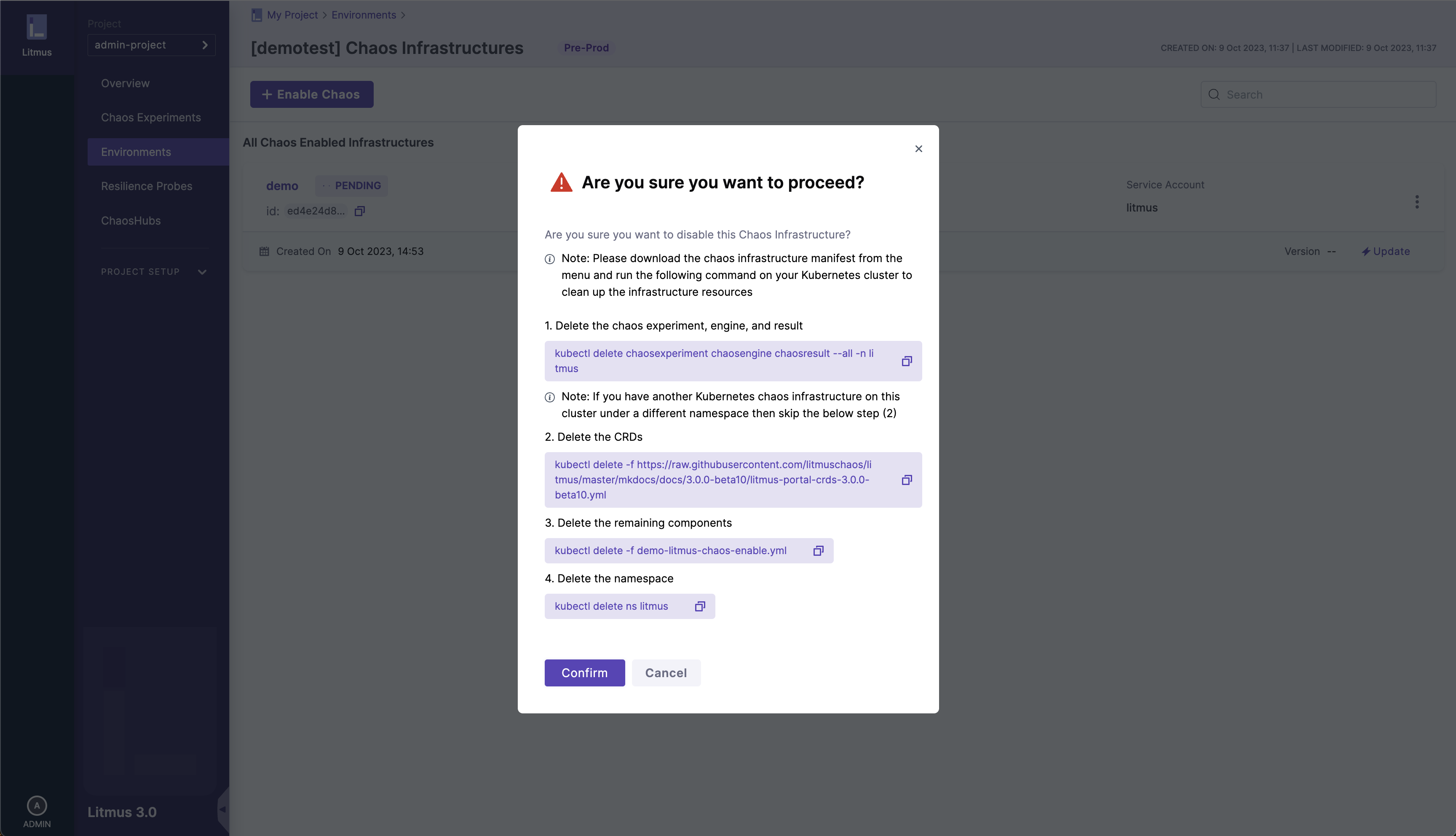
The deleted infrastructure will disappear from the list as shown: