Create a user
This feature enables the admin user to create a new user by assigning a unique username and password for that user. In addition to this, the admin user can also provide the name and email address of the new user, which is optional.
1. Navigate to User Management
Go to the User Management tab of the account settings page:
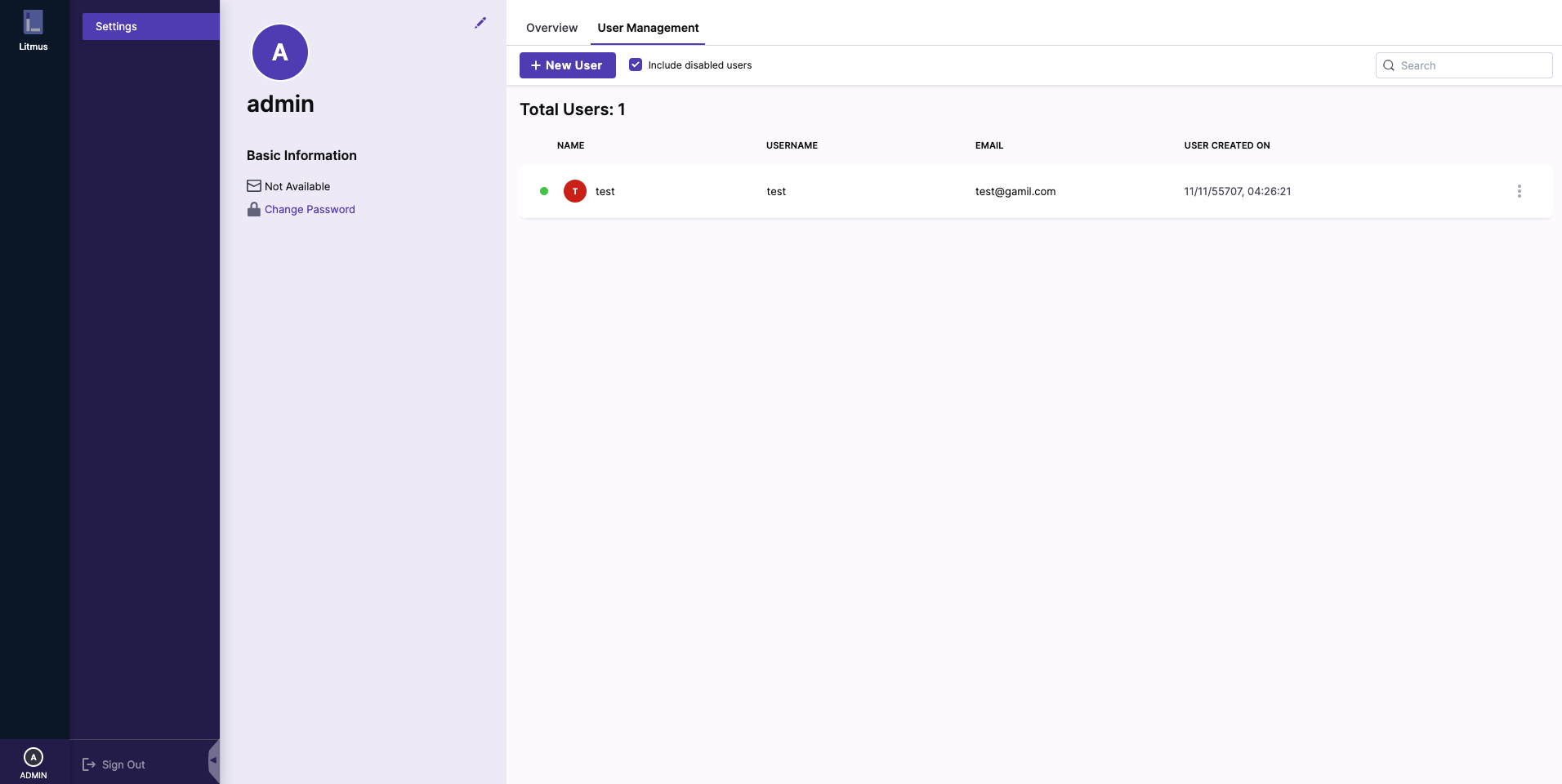
2. Create a new user
Click on the New User button to bring up the Create New User modal and enter the details of the new user to be created.
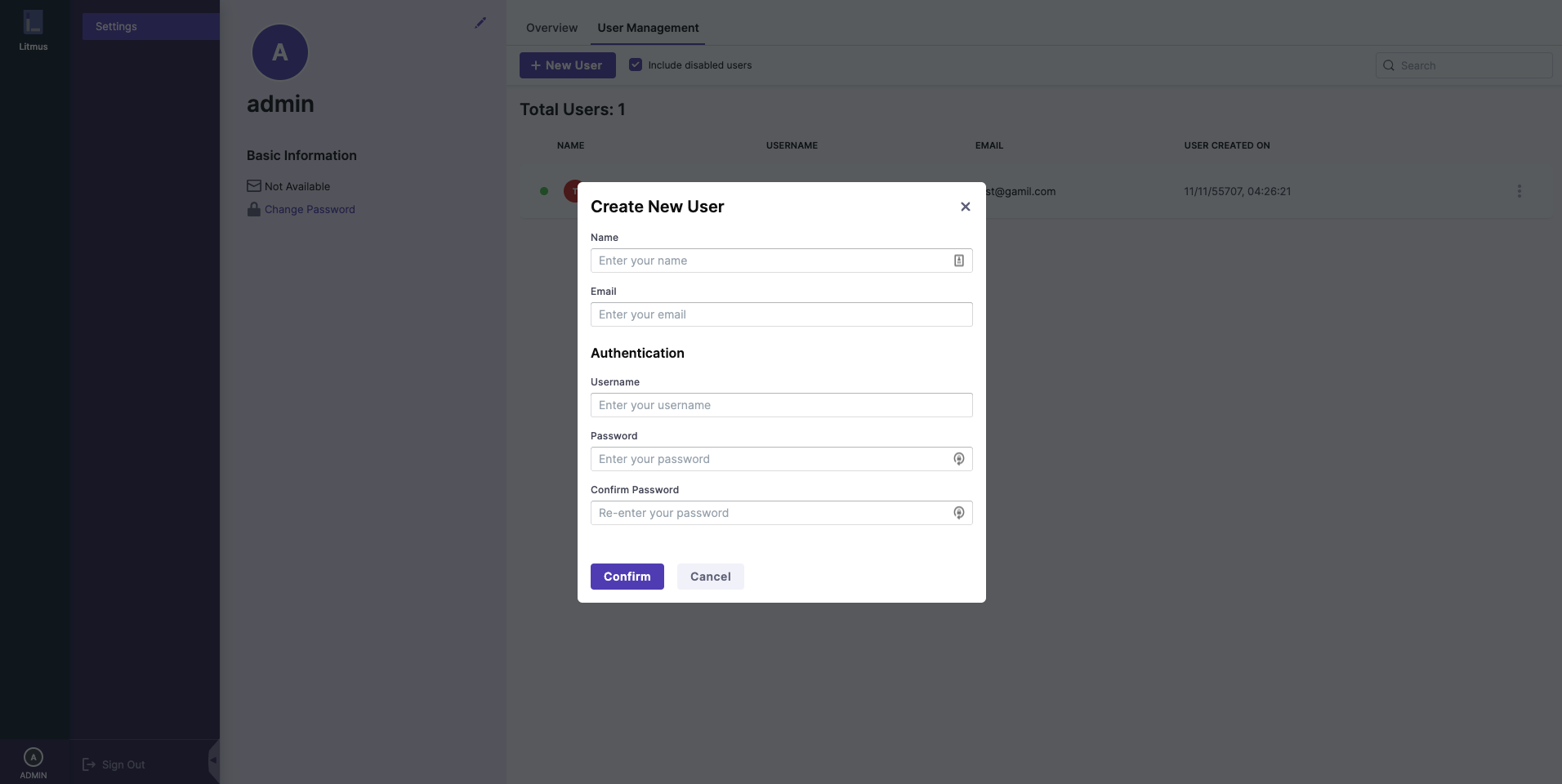
After you have added the details of the new user to be created, click the Confirm button to create the new user. and You will now be able to view the new user in the table in the User Management tab.