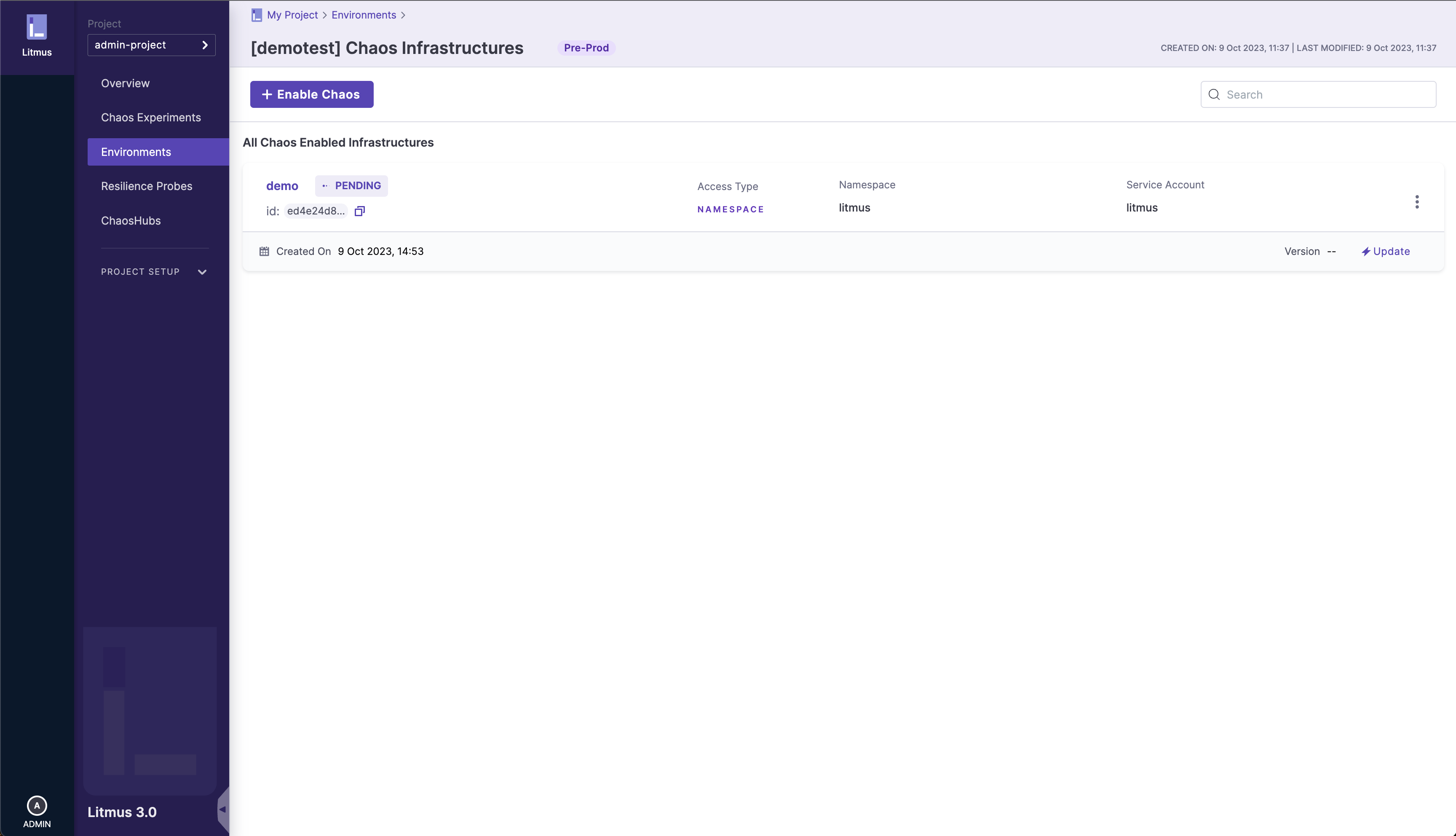Create an Infrastructure
Before you begin
You can learn about the concept of chaos infrastructures & chaos environments here.
You will need to create an environment for your chaos infrastructure to reside within. Environments are an abstraction layer over infrastructures, and a detailed guide on the environment creation process can be found here
1. Go to the Infrastructure section
Navigate to the /environments page (Environments sidebar option on the left nav), and click on the Environment you wish to install the chaos infrastructure in:
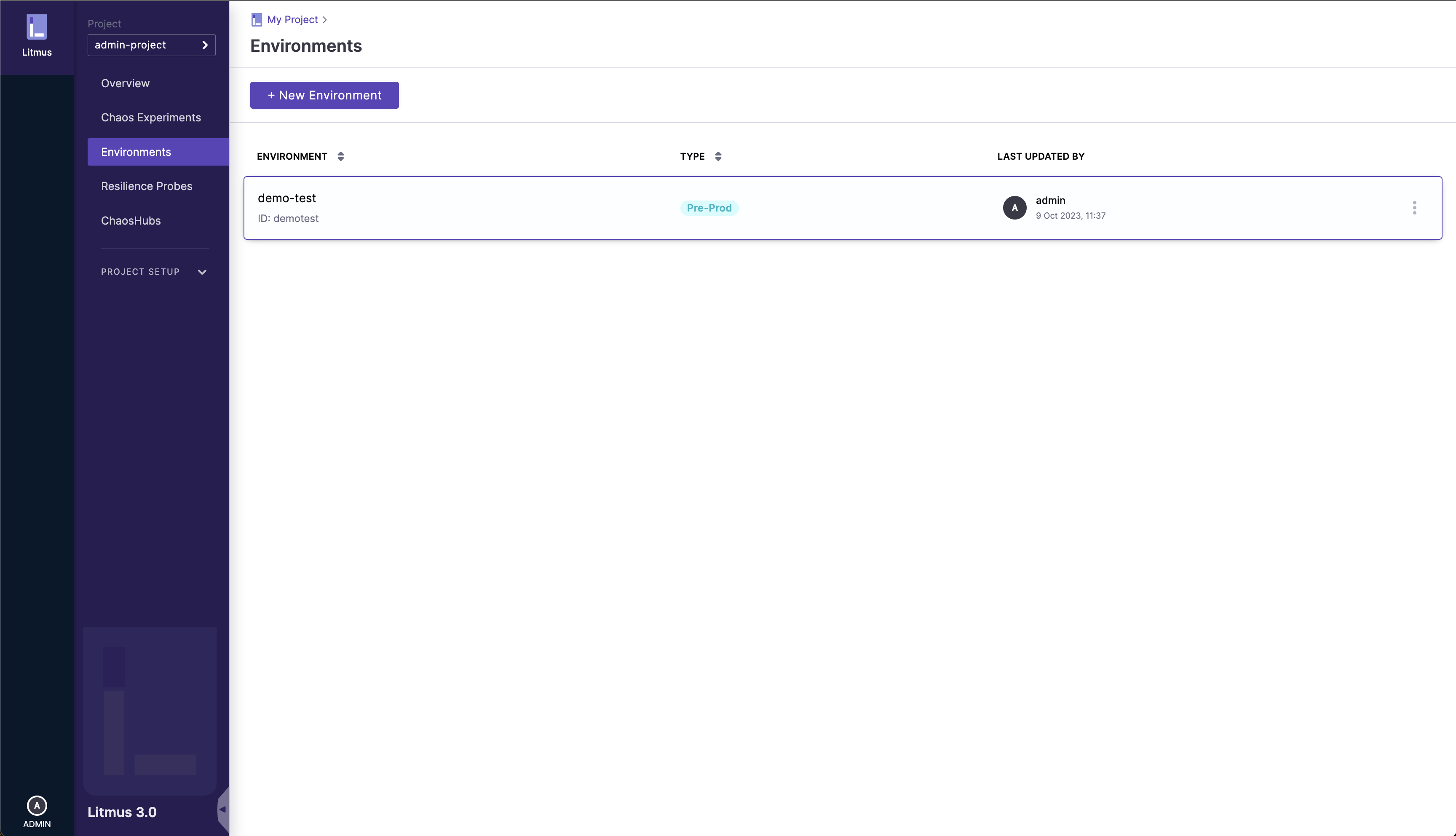
2. Enable Chaos
Click on the Enable Chaos button:
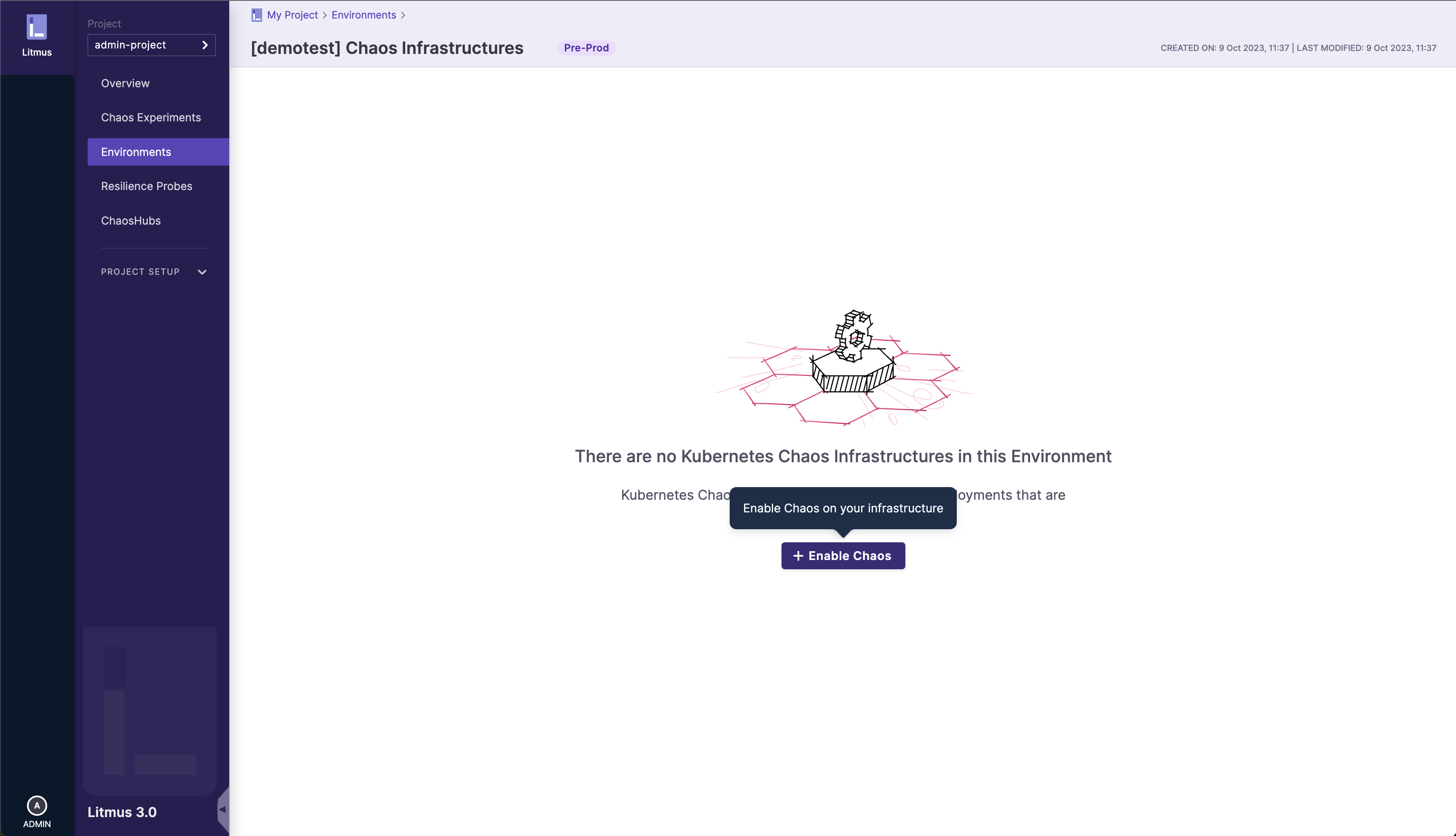
3. Add details of the Infrastructure
Add the details of the infrastructure such as the name, description and tags, then click on the Next button:
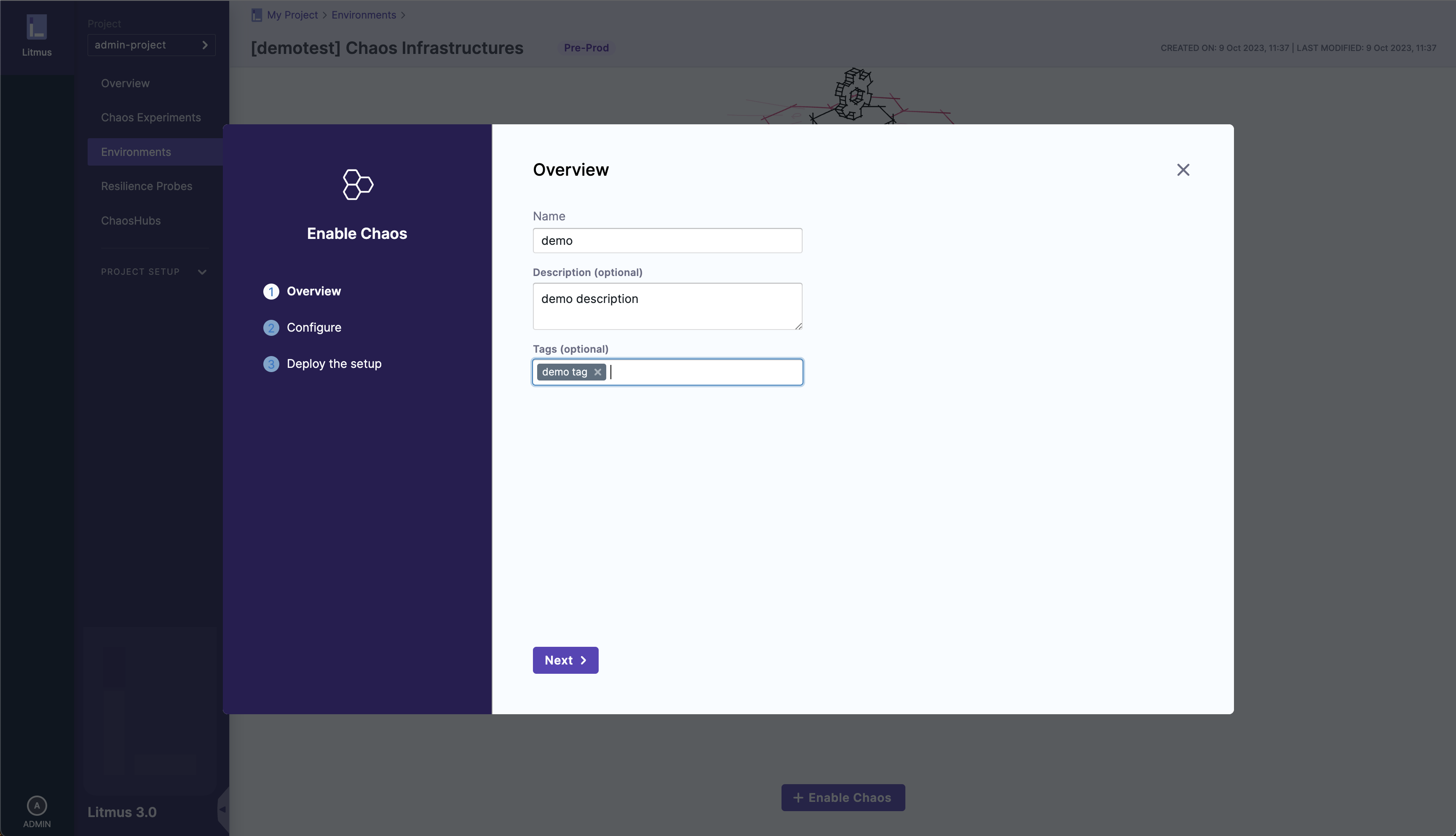
4. Tune the cluster level specifications
Choose one of the following modes:
Cluster Wide: This mode of infrastructure installation allows targeting workloads across the cluster, in all the namespaces.
Namespace Mode: This mode of infrastructure installation allows targeting workloads only in the namespace where the chaos infrastructure is deployed.
By default the installation will take place in the litmus namespace and uses litmus service account, which can be configured under the cluster details.
Optionally, you can also specify the node selectors and Kubernetes tolerations for chaos infrastructure deployment in the advanced section.
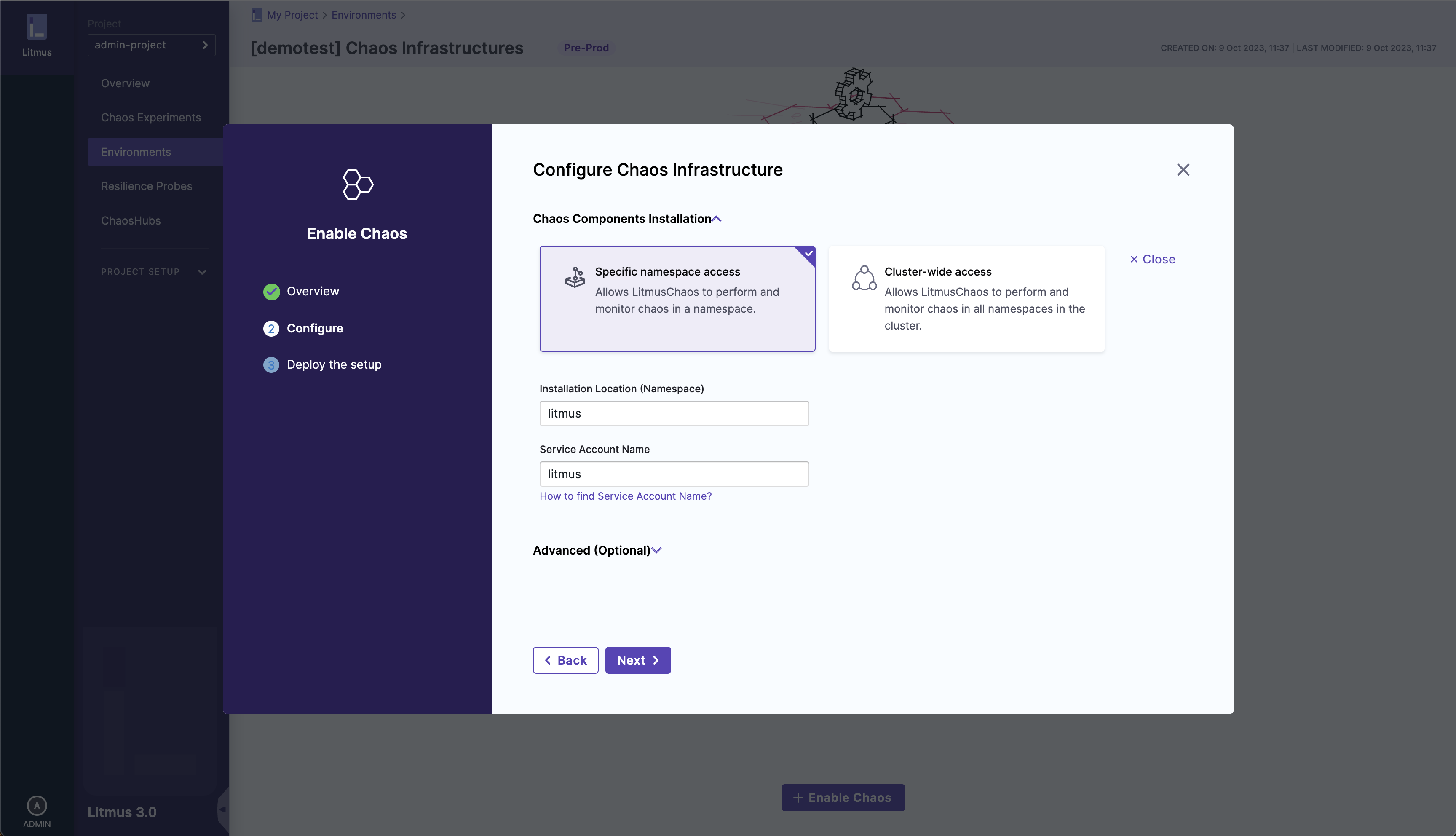
5. Deploy your Chaos Infrastructure
- For cluster-wide access:
- Select Download, and then copy and run the
kubectlcommand shown on your screen to install the chaos infrastructure.
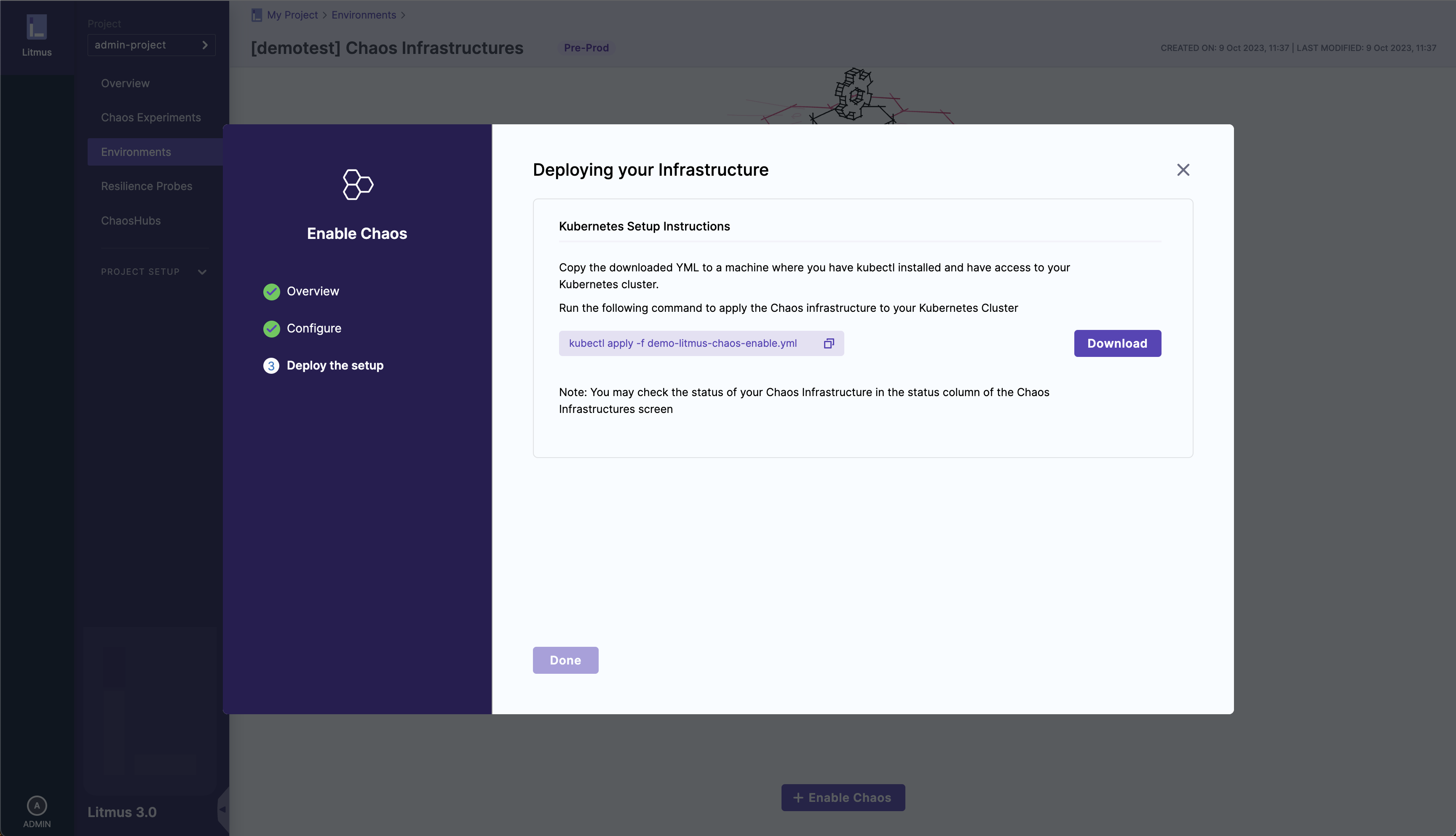
- For namespace access:
- Run the first
kubectlcommand to create the target namespace. - Run the second
kubectlcommand to apply the chaos CRDs. - Select Download, and then copy and run the third command to install the chaos infrastructure.
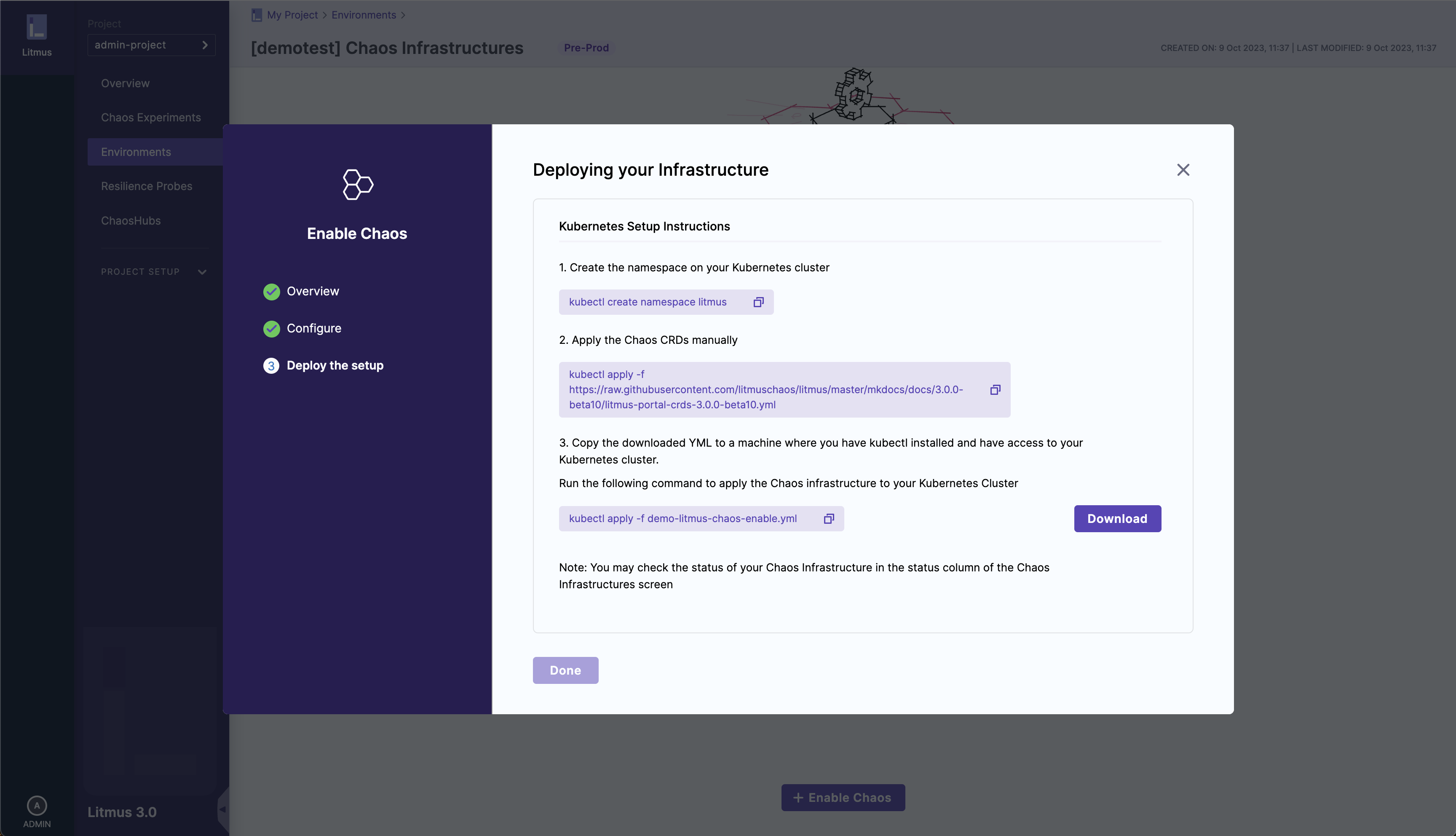
Click Done
NOTE: For HTTPS mode of installation of Chaoscenter, you will need to set SKIP_SSL_VERIFY as true in the infrastructure deployment yaml.
The newly created infrastructure will appear in the list of infrastructures: