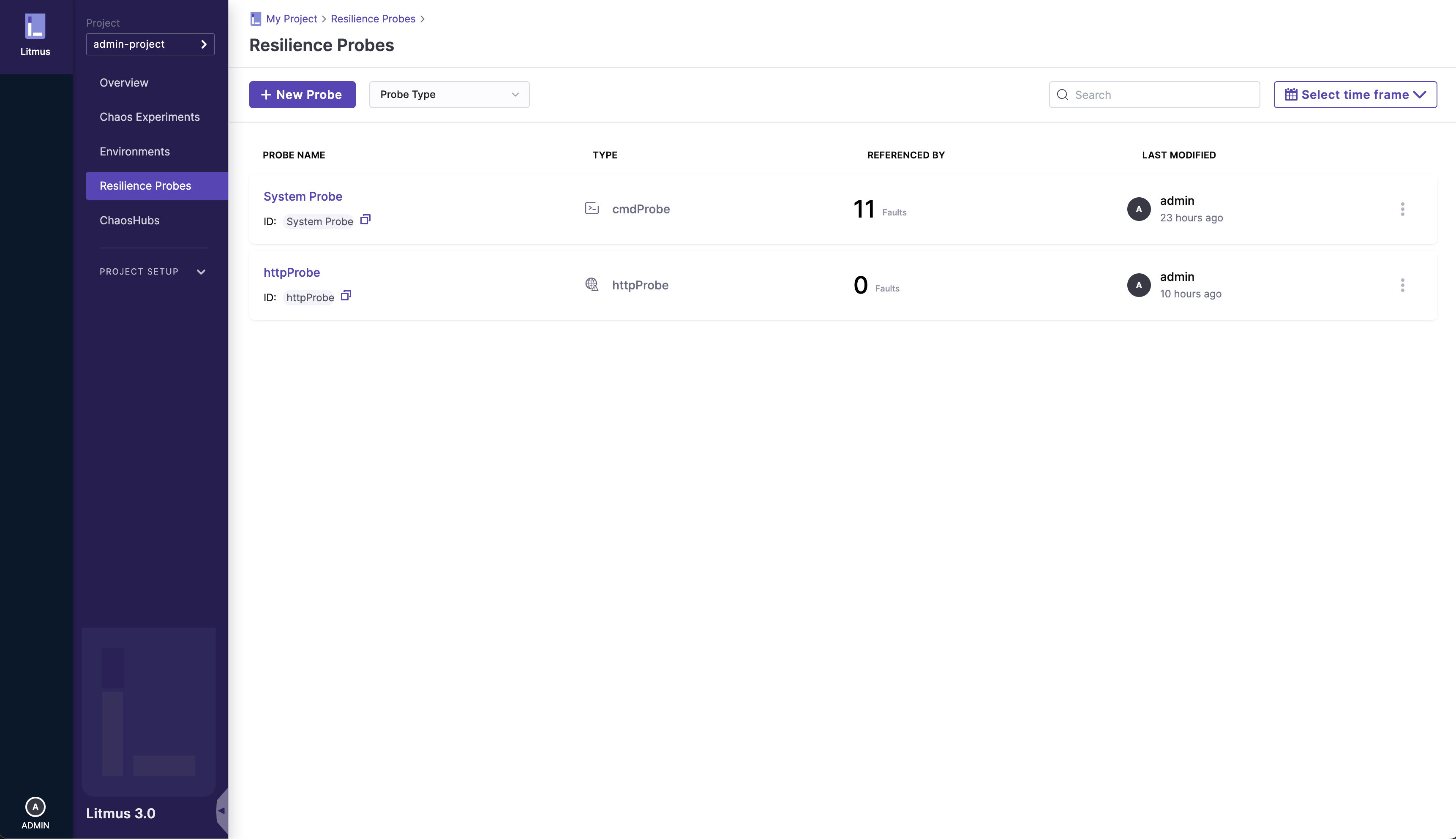Delete a Resilience Probe
note
Deleting a probe will delete all the associations with experiment runs from the chaos control plane. This will also misplace any analytics that had incurred for the previous runs for said probe.
1. Go to the probes sections
In the Resilience Probes page, go to the specific probe you wish to delete:
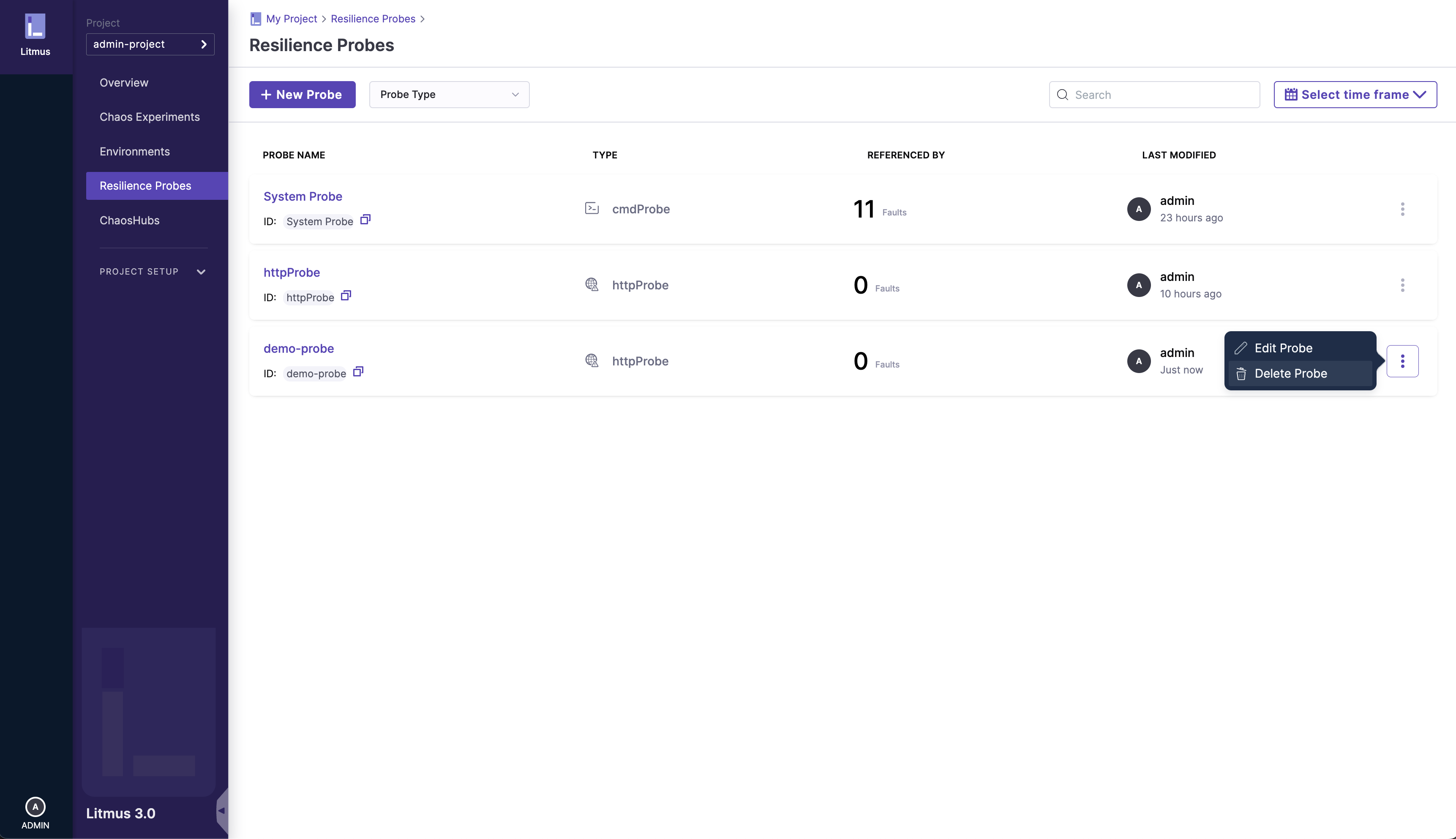
2. Click on the Delete Probe option
After opening the options menu and clicking on the Delete Probe option, you'll see a prompt in order to confirm your action. Please ensure that you want to delete the selected Resilience Probe and select the Confirm button:
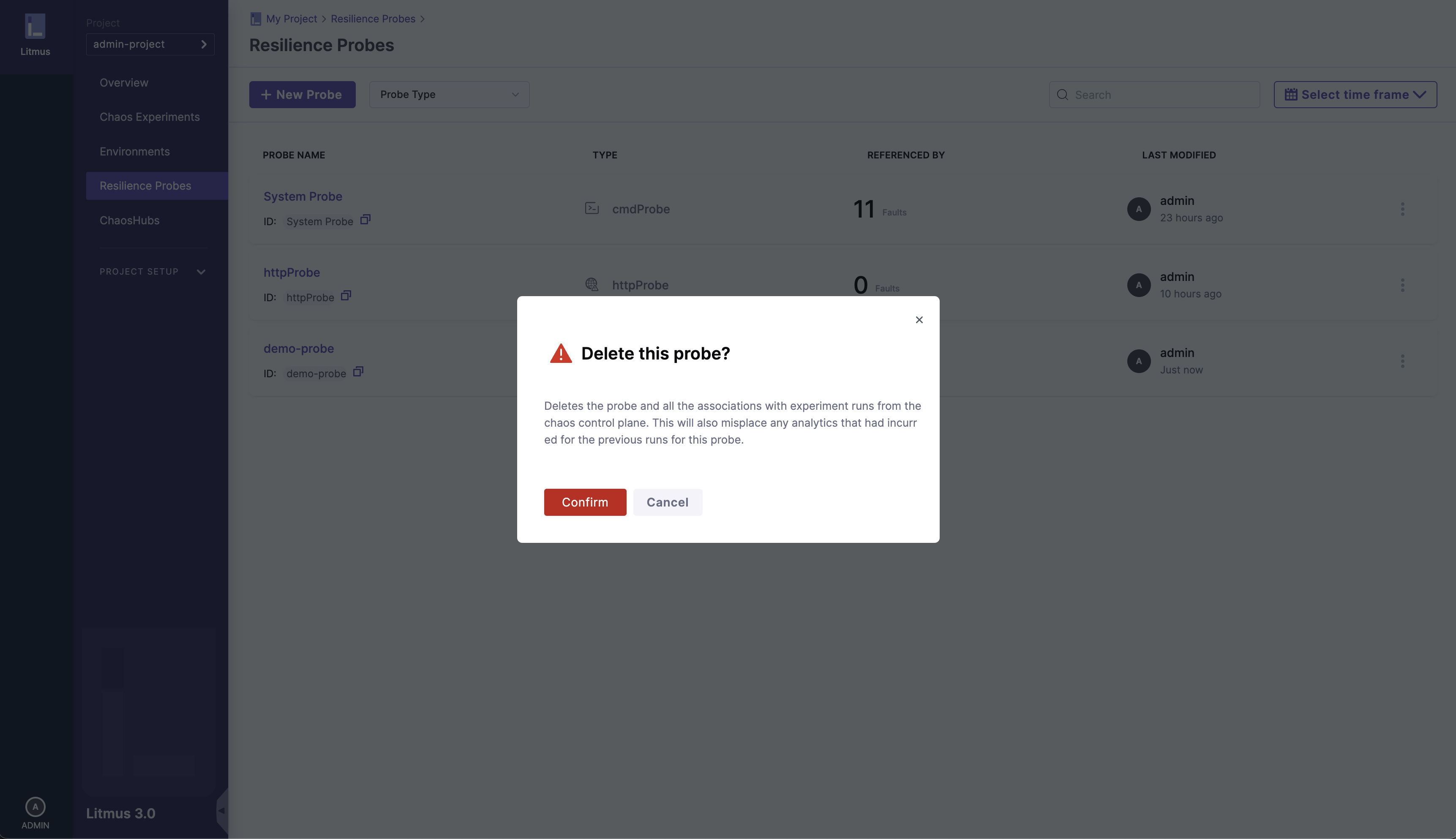
3. The Resilience probe has been deleted
You will observe that the resilience probe no longer appears in the list of probes and has been removed.