Edit an Environment
1. Go to the Environments section
Navigate to the /environments page (Environments sidebar option on the left nav), click on the ⋮ icon to open the options menu and select Edit Environment option:
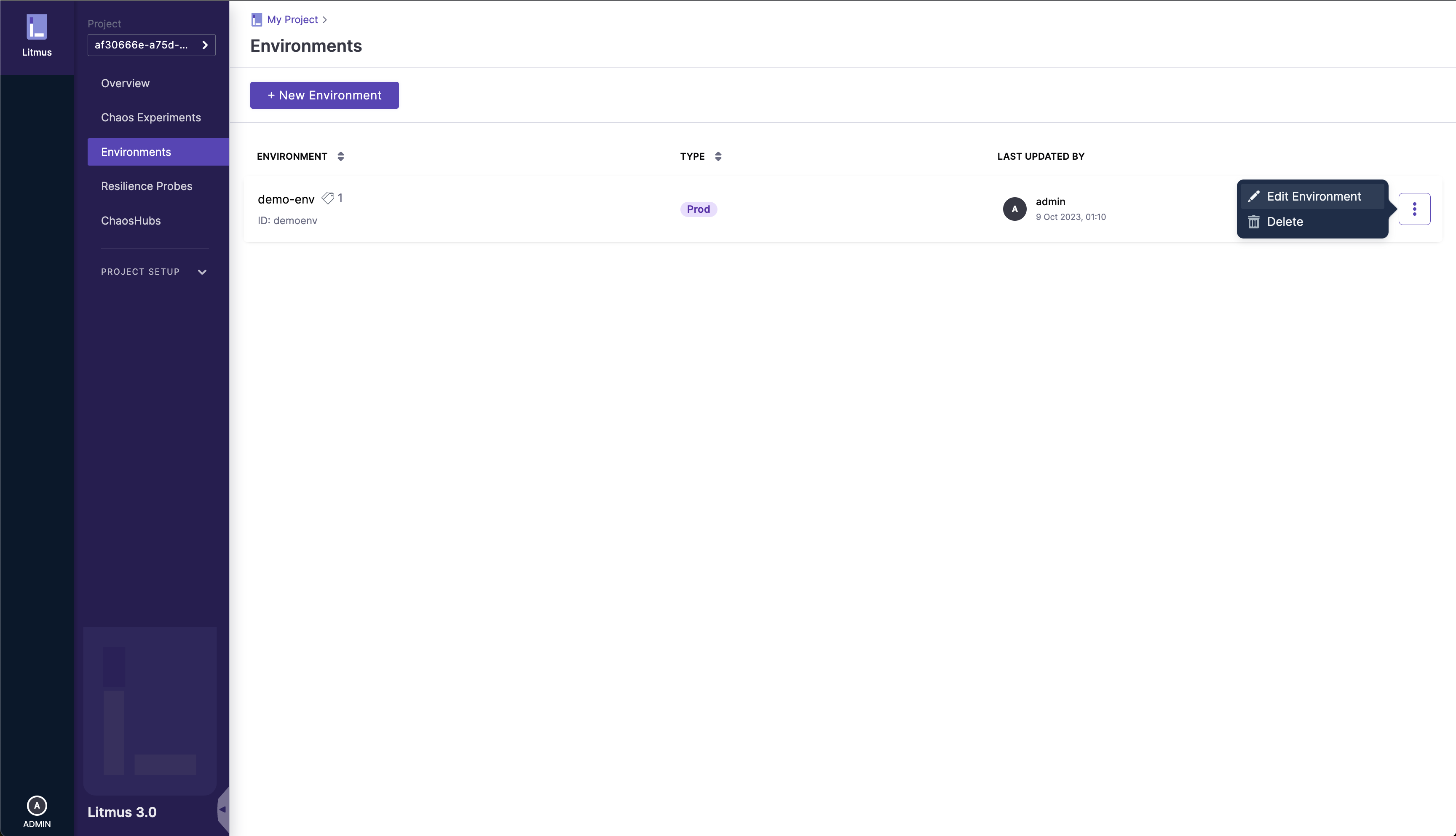
2. Update Environment details
Update the details of the environment as required and click the Save button.
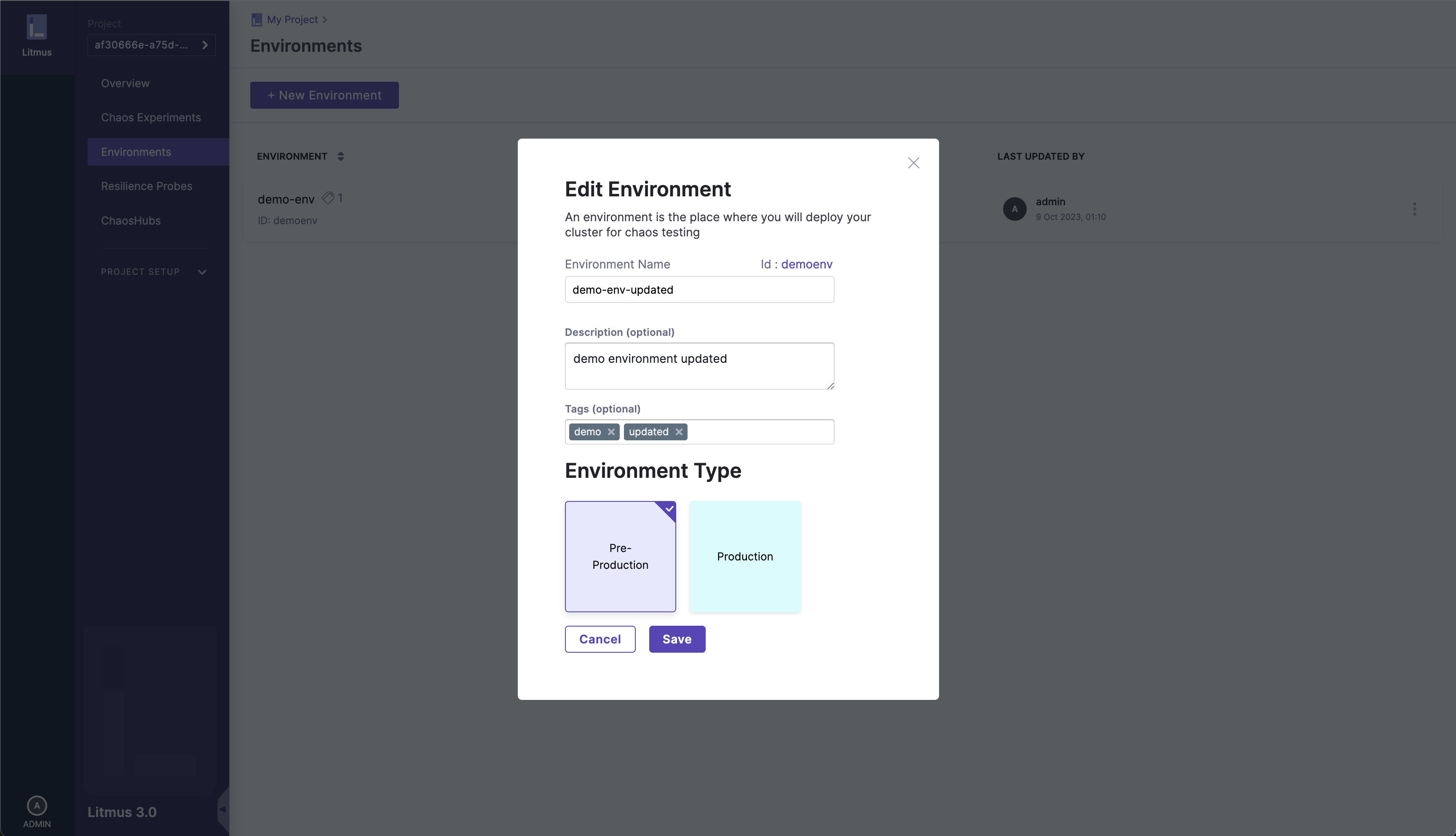
The updated environment details will appear in the list as shown:
